 ☰
🔍
☰
🔍
12 março 2013
Posted by Ellie Powers, Google Play team
The new Google Play Developer Console is out of preview and is the default experience. In addition to offering all of the functionality of the old version, the new version features a streamlined publishing flow, store listings in more languages with language-specific graphics, and new user ratings statistics, so you’ll have better tools for delivering great Android apps that delight users. If you haven't already made the switch, now is the time, as we'll be retiring the former version on April 15 to focus our efforts on this new experience.
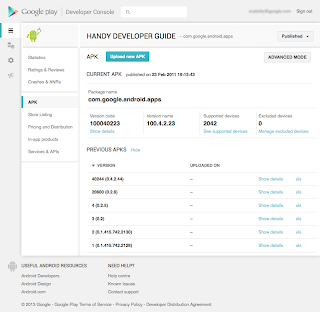
The new Developer Console brings you new functionality built on top of a quick-to-navigate user experience. You can add language-specific graphics to your store listing to help your users around the world understand what your app is about. New graphs let you track your ratings over time with breakdowns by device, country, app version, and more. The statistics page now shows you when you released each version of your app, so you see how each new version changes your installations and ratings, and you can view crashes specific to an application version. These new features are only the beginning of what’s to come for developers on Google Play in the future.
If you're still using the old Developer Console, now is the time to switch over fully to the new version by clicking “Try the new version” in the header. Let us know what you think by clicking the “Feedback” link in the header in the new Developer Console, and if you experience any serious issues, please contact support. We’re planning some more improvements in the next month and in the future. Your input will continue to be key to what we do.