 ☰
🔍
☰
🔍
02 June 2014
By Ben Frenkel, Google Play Games team
Hey game developers, back in March you may remember we added new game statistics in the Google Play Developer Console for those of you who had implemented Google Play Games: our cross-platform game services for Android, iOS and the web.
Starting today, we're providing more insights into how your games are being used by adding country, age, and gender dimensions to the existing set of reports available in the Developer console. You’ll see demographics integrated into Overview stats as well as the Players reports for New and Active users.

In the Overview stats you can now see highlights of activity by age group, most active countries, and gender.
With a better understanding of your users’ demographic composition, you'll be able to make more effective decisions to improve retention and monetization. Here a few ways you could imagine using these new stats:
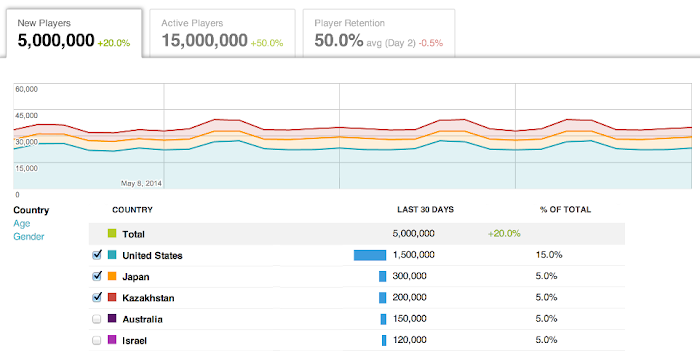
In the Players stats section the new metrics reveal trends in how your app is doing across age groups, countries, and gender.
Additionally, if you're already using Google Play game services, there's no extra integration needed! By logging in to the Google Play Developer Console you can start using demographics to better inform your decisions today.