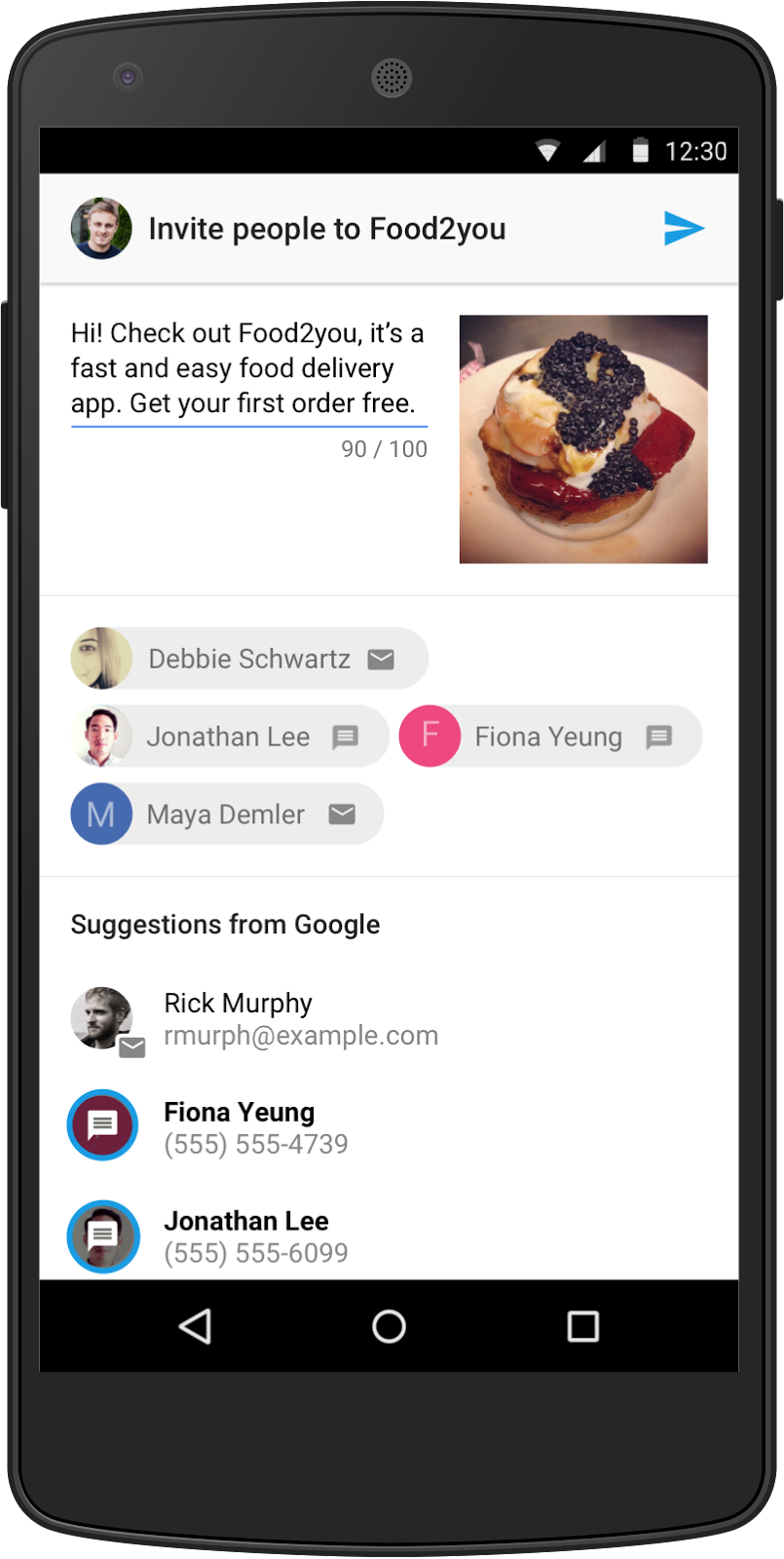☰
🔍
☰
🔍
24 setembro 2015
Posted by, Laurence Moroney, Developer Advocate
With the rollout of Google Play services 8.1 finally finished, there’s a lot of new information to share with developers about the release!
Android 6.0 (Marshmallow) has introduced a new permissions model allowing users to control app permissions at runtime. As an app developer, it’s important for you to adopt this and give your users good control over the permissions your app needs. You can find more details here.
If your app is using Google Play services SDK versions prior to 8.1, you must update to use this new version to ensure your app is fully compatible with Android 6.0. This will enable you to manage the permission flows appropriately for your app and avoid any potential connection issues. For more details, and a step-by-step guide to what your app should do for the best user experience, take a look at this blog post on the Android Developers site.
App Invites allows you to grow your apps audience by letting existing Android and iOS users invite their Google contacts via email or SMS to try your app out. Google Play services 8.1 adds the ability for developers to customize the email invitation, including adding a custom image, and specifying a call-to-action button text. These improvements should help developers increase user engagement and conversions with app invites.
Android Wear provides a feature called ambient mode, enabling apps to stay visible, even when they aren’t actively being used. Now, with Google Play services 8.1, the Google Maps Android API supports ambient mode. In this mode, a simplified low-color rendering of the map will be seen. This reduces power consumption by lighting fewer pixels, but the camera and zoom level are retained, so user context will be kept. To learn more about ambient mode, check out this blog post.
Google Nearby allows you to build simple interactions between nearby devices. A new addition in Google Play services allows your app to receive callbacks when an active Nearby publish or subscribe expires. This frees you from tracking the TTL and allows your app's UI to accurately reflect whether Nearby is active or not.
The new Play Games Player Stats API allows you to build better, smarter, games. It will let you tailor user experiences to specific segments of players and different stages of the player lifecycle. For example, you can give your most valuable players that are returning from a break in play a special welcome back message and reward.
In this release, there are some changes to GoogleApiClient and PendingResult, making them abstract classes, which may lead to breaking changes in your code. Learn more about these changes and how to handle them in the release notes.
You can get started developing today by downloading the Google Play services SDK from the Android SDK Manager. To learn more about Google Play services and the APIs available to you through it, visit our documentation on Google Developers.