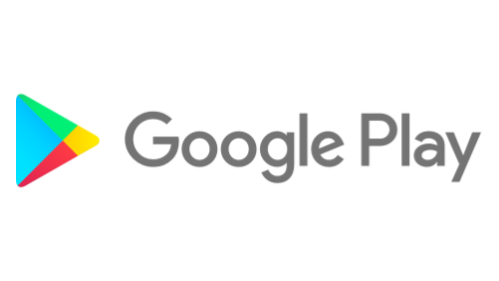☰
🔍
☰
🔍
15 March 2022
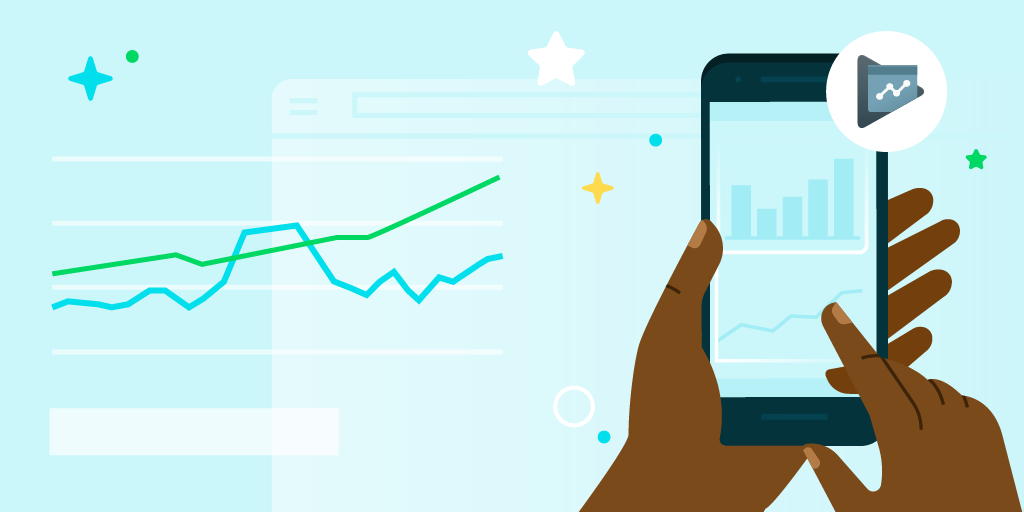
Posted by Lauren Mytton, Product Manager, Google Play
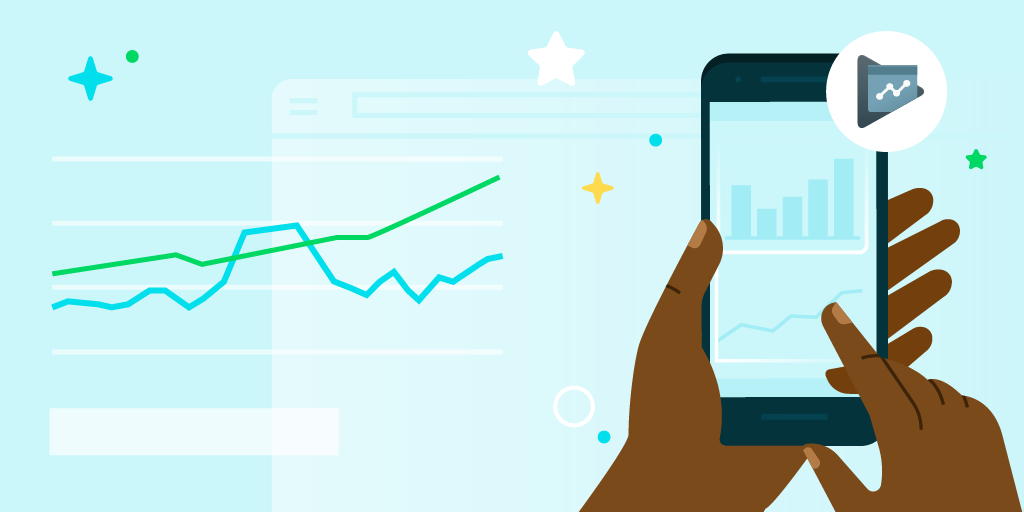
Quality is foundational to your game or app’s success on Google Play, and Android vitals in Google Play Console is a great way to track how your app is performing. In fact, over 80% of the top one thousand developers check Android vitals at least once a month to monitor and troubleshoot their technical quality, and many visit daily
While the Android vitals overview in Play Console lets you check your app or game’s quality at a glance, many developers have told us that they want to work with their vitals data outside Play Console, too. Some of your use cases include:
Starting today, these use cases are now possible with the new Play Developer Reporting API.
The Play Developer Reporting API allows developers to work with app-level data from their developer accounts outside Play Console. In this initial launch, you get access to the four core Android vitals stability and battery metrics: crash rate, ANR rate, excessive wake-up rate, and stuck background wake-lock rate, along with crash and ANR issues and stack traces. You can also view anomalies, breakdowns (including new country filters in Vitals), and three years of metric history.
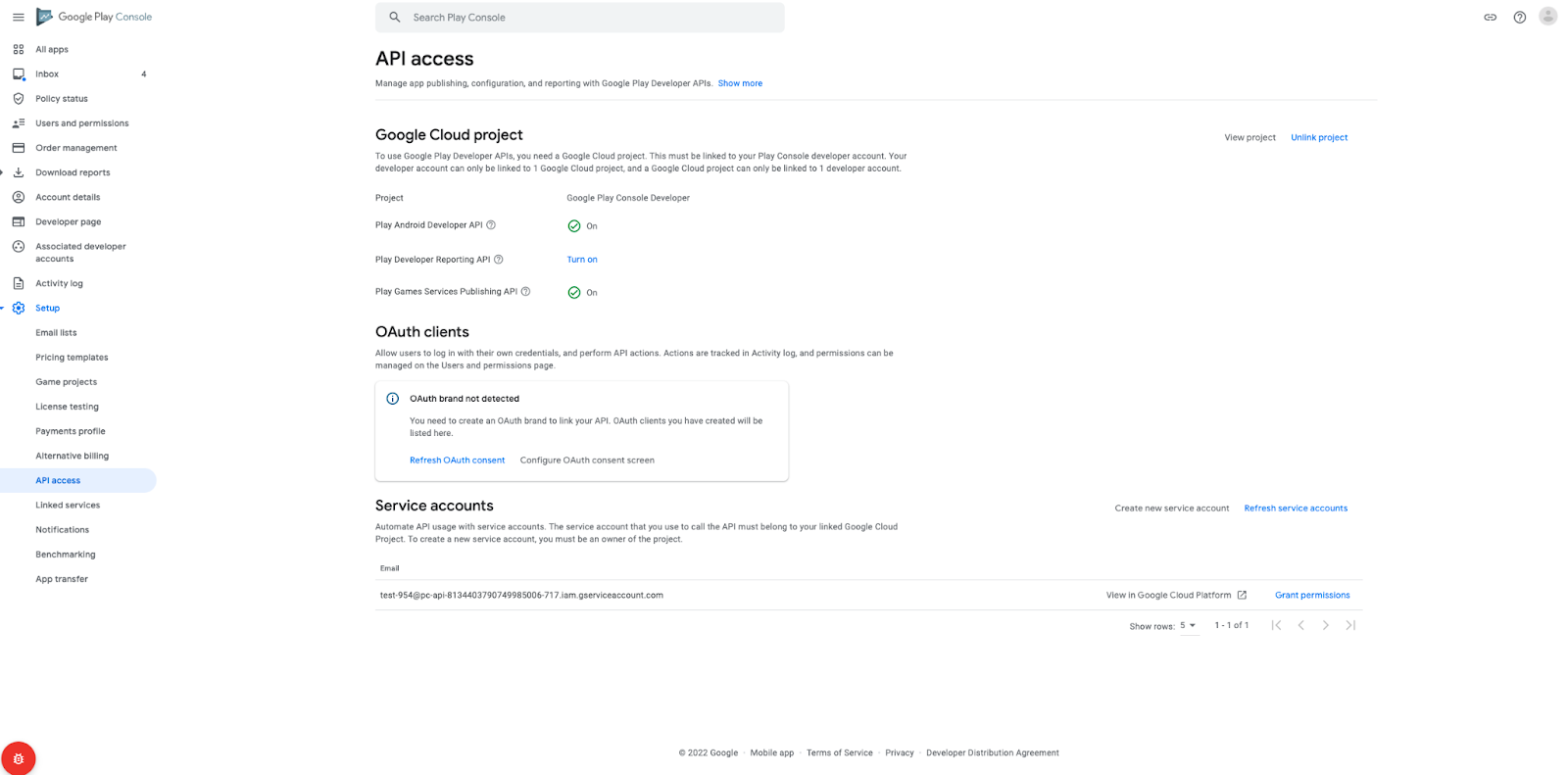
Set up access to the new Play Developer Reporting API from the API Access page in Play Console.
To enable the API, you must be an owner of your developer account in Play Console. Then you can set up access in minutes from the API Access page in Play Console. Our documentation covers everything you need to know to get started.
You can find sample requests in the API documentation, along with a list of available endpoints (for both alpha and beta releases).
Once you have enabled the API, you may wish to send some requests manually to get a sense of the API resources and operation before implementing more complex solutions. This can also help you establish query times, which will vary depending on the amount of data being processed. Queries over long time ranges, across many dimensions, and/or against very large apps will take longer to execute.
Most of our metric sets are refreshed once a day. To avoid wasting resources and request quota, we recommend you use the provided methods to check for data freshness and verify that new data is available before issuing a query.
Thank you to all the developers who requested this feature. We hope it helps you continue to improve your apps and games. We hope it helps you continue to improve your apps and games. To learn more about Android vitals and the Play Developer Reporting API, view our session from the Google for Games Developer Summit.
How useful did you find this blog post?