 ☰
🔍
☰
🔍
02 May 2022
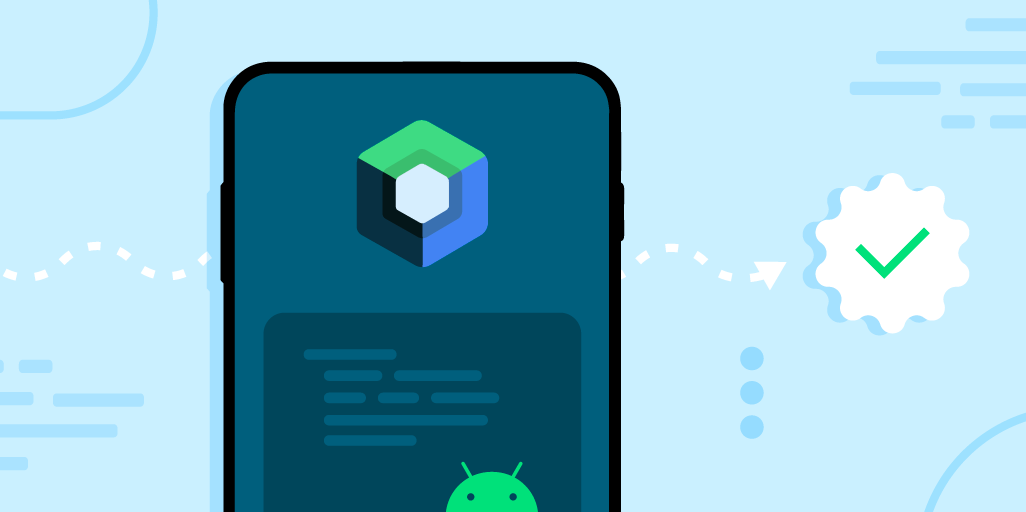
Posted by Murat Yener, Android Developer Relations Engineer
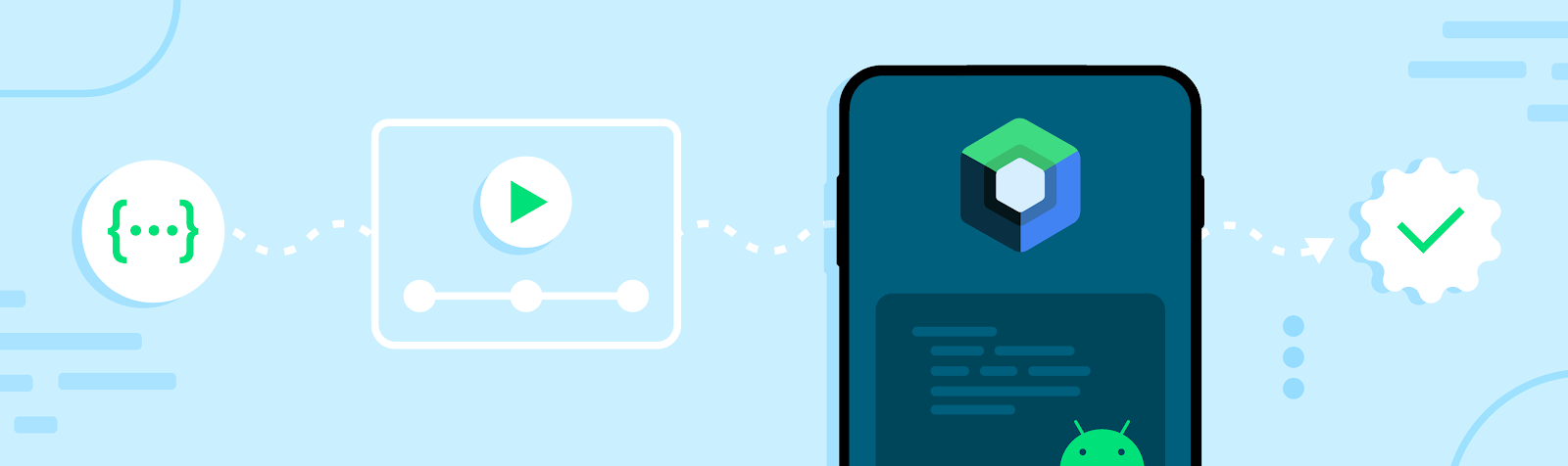
There are many fulfilling opportunities found in Android development: from launching a career, expressing yourself in fun ways, working on an app that makes a difference, or starting a business. At Google, we’re committed to increasing opportunities for anyone to learn Android development, so more people can experience this. As the next evolution of our journey to make Android development accessible to all, we released the first two units of Android Basics with Compose. This is the first free course that teaches Android development with Jetpack Compose to everyone. Compose simplifies and accelerates Android UI development, bringing your app to life faster with less code, powerful tools, and intuitive Kotlin APIs. If you are curious about learning Android development with Android's latest offering for building native UI, this is a great place to start!
Similar to the Android Basics in Kotlin course, Android Basics with Compose teaches the fundamentals of programming in Kotlin; you do not need any prior programming experience other than basic computer literacy to get started with this course. Not only does the course cover the most recent Android app building techniques, it is also designed to make it easier and more fun for you to learn Android. We built this course from scratch, taking into account feedback we received from learners, instructors, and designers from previous Android development courses.
The course contains learning pathways that teach you the basics of programming along with how to use the Kotlin programming language, with additional development topics introduced during your learning journey! If you are familiar with programming or the Kotlin programming language, you can skip ahead and focus on learning how to develop with Jetpack Compose.
The Android Basics with Compose and Android Basics in Kotlin courses will co-exist as our latest Android training offerings. Android Basics with Compose shares a similar course structure with Android Basics in Kotlin; in many cases they share the same sample apps, but are written using different UI toolkits. This allows you to see, compare, and learn the differences between Views and Compose, you can even work with both courses simultaneously.
This course also introduces new content formats such as code-along videos for Codelabs, practice problems to give you more hands-on coding experience, and open-ended projects to unleash your creativity. These two units are just the beginning; more will be coming soon. Check out Android Basics with Compose to get started on your Android development journey!