 ☰
🔍
☰
🔍
11 May 2022
 Posted by Steve Hartford, Product Manager, Google Play
Posted by Steve Hartford, Product Manager, Google Play
Digital subscriptions continue to be one of the fastest growing ways for developers to monetize on Google Play. As the subscriptions business model evolves, many developers have asked us for more flexibility and less complexity in how they sell subscriptions.
To meet those needs, we've reimagined the developer experience for selling subscriptions on Play. Today, we’re launching new subscription capabilities and a new Console UI to help you grow your business. At its foundation, we’ve separated what the subscription benefits are from how you sell the subscription. For each subscription, you can now configure multiple base plans and offers. This allows you to sell your subscription in multiple ways, reducing operational costs by removing the need to create and manage an ever-increasing number of SKUs.
You may have already noticed the change in Play Console as we’ve taken existing subscription SKUs and separated them into subscriptions, base plans, and offers. The new subscriptions configuration behaves as before, with no immediate need to update your apps or backend integrations.
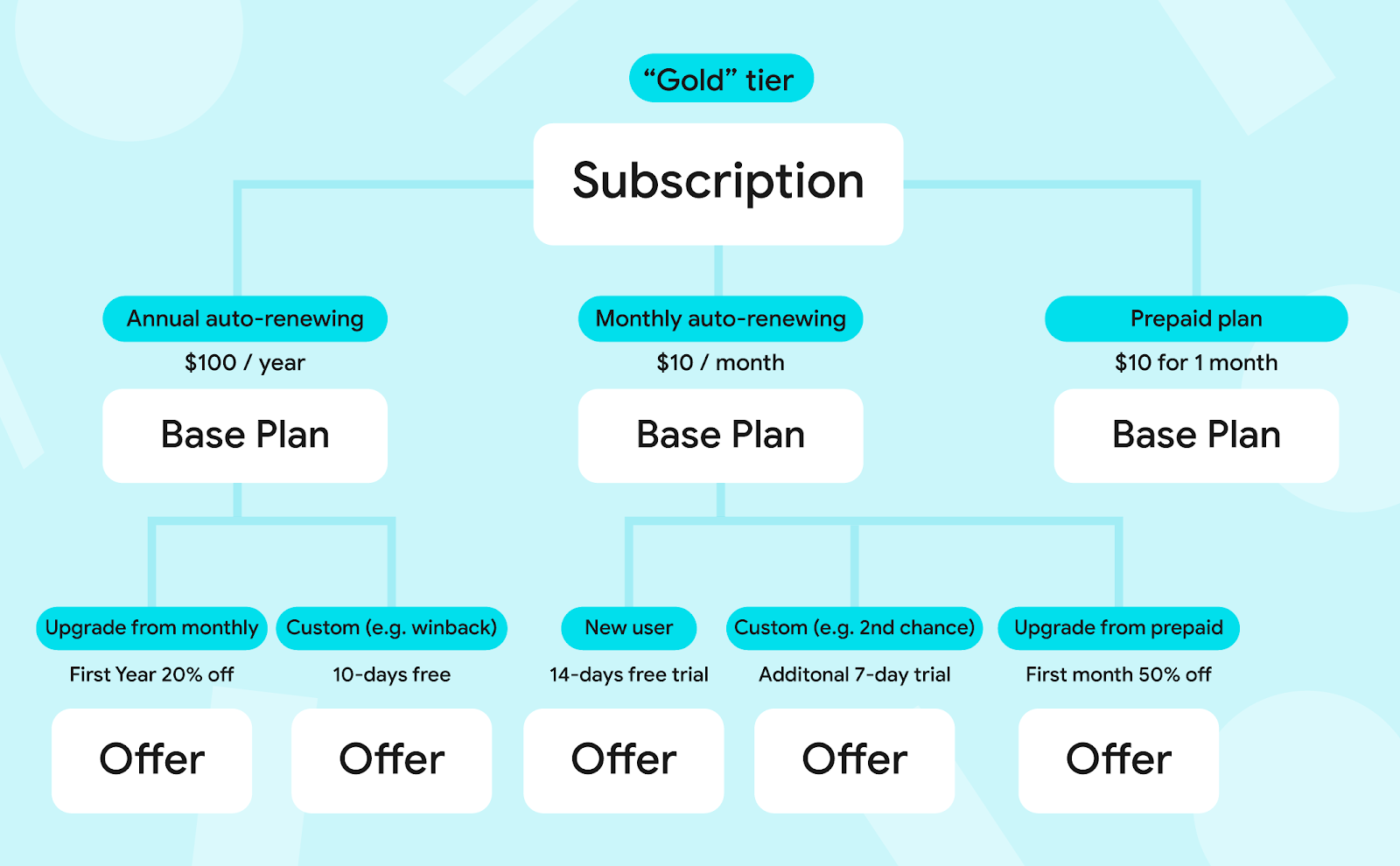
Example of a subscription configuration
Each base plan in a subscription defines a different billing period and renewal type. For example, you can create a subscription with a monthly auto-renewing plan, an annual auto-renewing plan, and a 1-month prepaid plan.
Prepaid plans are an entirely new option that provides users with access to benefits for a fixed duration. Users can extend this access by purchasing top-ups in your app, or in the Play Store. Prepaid plans allow you to reach users in regions where pay-as-you-go is standard, including India and Southeast Asia. They can also provide an alternative for users not ready to purchase an auto-renewing subscription.
A base plan can have multiple offers supporting different stages of the subscription lifecycle — whether to acquire new subscribers, incentivize upgrades, or retain existing subscribers. Whenever users could benefit from the value your subscriptions provide, we want to help you reach them with an offer they find worthwhile and convenient.
Offers provide a wide range of pricing and eligibility options. While the base plan contains the price available to all users, offers provide alternate pricing to eligible users. You can make offers that are available everywhere their base plan is available, or you can create offers for specific regions. For example:
If you want even more flexibility, you can create custom offers for which you decide the business logic, such as second-chance free trials, or win-back offers for lapsed subscribers.
We’ve improved reporting by updating how metrics are calculated in Play Console. Metrics such as new subscription counts, conversion and retention rates, and cancellations are more consistent and calculated in line with financial metrics. You can now directly compare data between Play Console and the Real Time Developer Notifications API. Additionally, subscription metrics are now cumulative. This means that data reported for previous days won’t change over time.
Starting today, all these new subscription capabilities are available. To learn more please visit the Help Center. When you’re ready to integrate, check out this guide, documentation, and sample app.
Please let us know how we’re doing and contact us with any issues you may encounter.
How useful did you find this blog post?
★ ★ ★ ★ ★