 ☰
🔍
☰
🔍
16 6월 2022
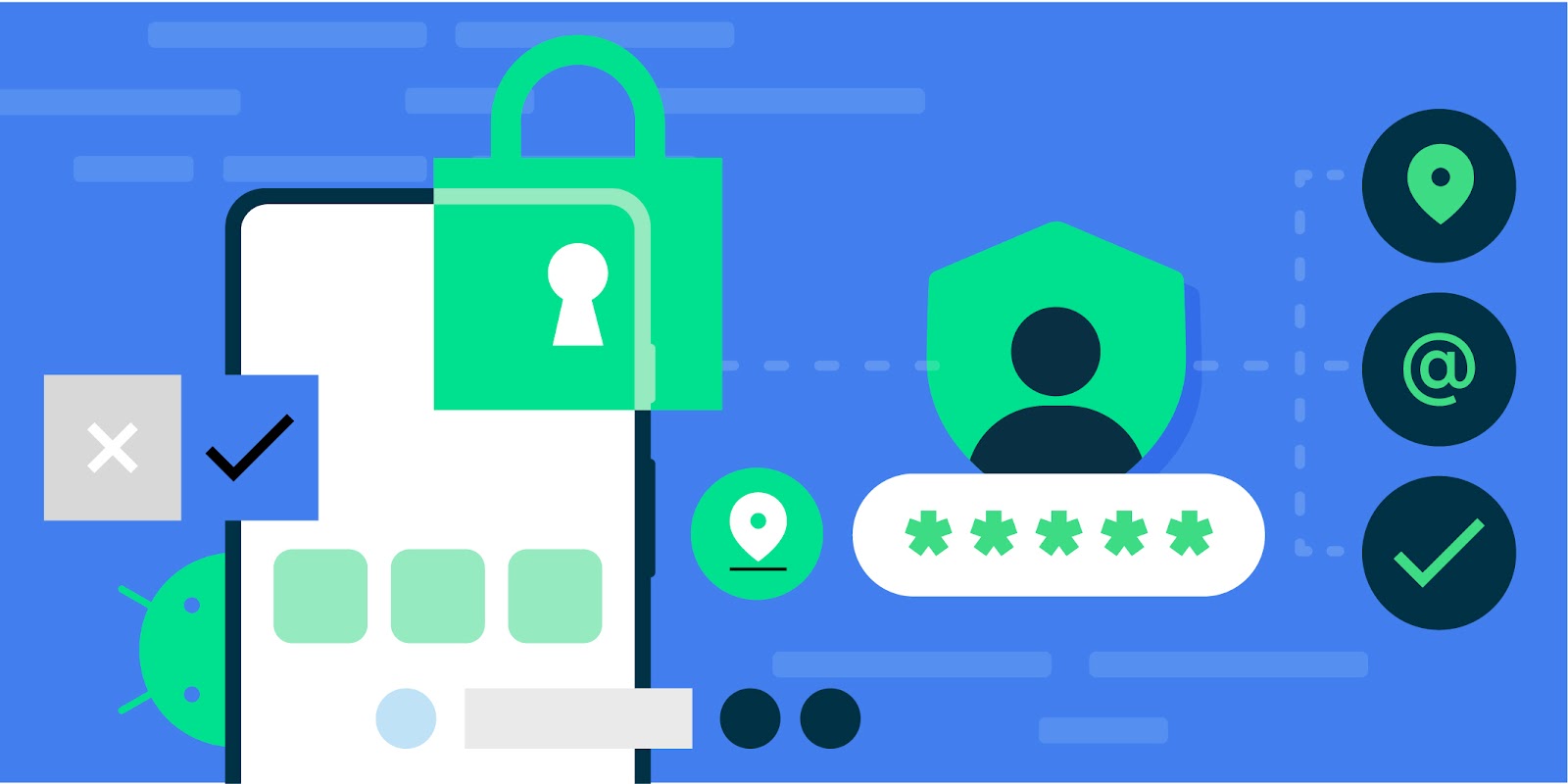
Posted by Fred Chung, Android Developer Relations

The Privacy Sandbox on Android aims to develop new solutions that preserve user privacy and enable effective, personalized advertising experiences for apps. Since our first developer preview, we've shared progress updates and continue to engage the industry on everything from the Developer Preview timeline, to Topics taxonomy, to SDK version management. We appreciate your feedback!
Today, we’re releasing Developer Preview 3, which includes APIs and developer resources for conversion measurement and remarketing use cases. In addition to the preview of SDK Runtime and Topics APIs released earlier, you can for the first time begin testing and evaluating impact on all key APIs for Privacy Sandbox on Android.
These APIs allow developers to measure when an ad click or view event leads to a conversion, such as the download of a new game. They support key use cases for attribution across apps and the web, and improve user privacy by removing reliance on cross-party user identifiers.
This release includes a developer guide and sample apps to help you understand client- and server-side set up and interactions for key parts of the attribution reporting workflow, including:
To help facilitate testing, the release also supports ADB commands to override reporting time windows. Refer to the API reference to learn more about the Android client APIs.
Part of FLEDGE for Android, these APIs provide the building blocks to serve customized ads to users based on previous app engagement, without third-party data sharing. You’ll be able to:
To learn more, refer to the Custom Audience and Ad Selection API reference pages, as well as the release notes.
If you’re just starting to explore the Developer Preview, please also review the supported features described in the SDK Runtime and Topics API developer guides.
If you need a refresher on key technologies for the Privacy Sandbox on Android, we recommend watching this overview video and reviewing the design proposals.
Today’s Developer Preview release provides the resources you need to begin early testing of features and share feedback. To get started developing, see instructions to set up the SDK and system images on the emulator or supported Pixel devices.
For more information on the Privacy Sandbox on Android Developer Preview, visit the developer site and sign up for our newsletter to receive regular updates.