 ☰
🔍
☰
🔍
২২ আগস্ট ২০২২

Posted by Yafit Becher, Product Manager, Google Play and Luís Dorelli, Engineer, Google Play
Deep links are a great way to improve engagement with your in-app content and the overall user experience by accepting traffic from external sources, including the web. Keeping your deep links in good shape, however, can be a challenge, so many apps have partial, broken, or no deep links configured. For some developers, even answering basic questions like “is this URL deep-linked?” or “why is this deep link not working?” can be difficult to answer.
That’s why we’re making it easier for you to keep your deep links in good shape with a new, dedicated Play Console page. This page collects all the information and tools related to your app’s deep links in one convenient place, giving you a quick but comprehensive snapshot of your current setup to help you identify and troubleshoot issues at a glance.
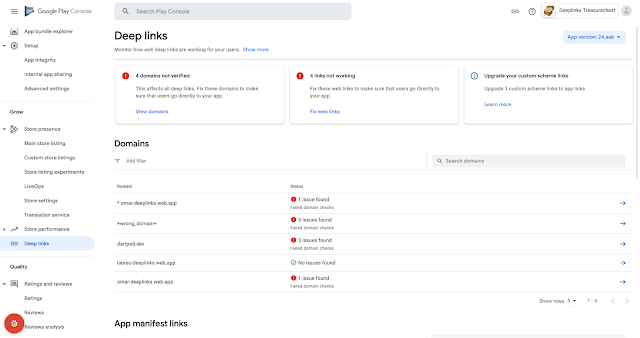 |
| See a comprehensive snapshot of your deep links so you can easily identify and troubleshoot issues. |
 |
Get step-by-step guidance on how to fix issues with your deep links. |
Lastly, the new deep links page offers a full drill-down of your deep links app configuration, listing details of all intent filters and the sources they are configured to receive traffic from. Again, you can see if each line item is properly configured, and if not, get specific instructions about how to fix it.
We’re very excited to share this first release of the deep links page with you, making it much easier to make sense of your setup and fix broken deep links. The next release, coming later this year, will also highlight important website URLs that aren’t yet configured as deep links, so that you don’t miss an opportunity to drive more quality traffic to your app.
Check out the new deep links page today to see the status of your deep links and fix any setup issues.