 ☰
🔍
☰
🔍
21 November 2022
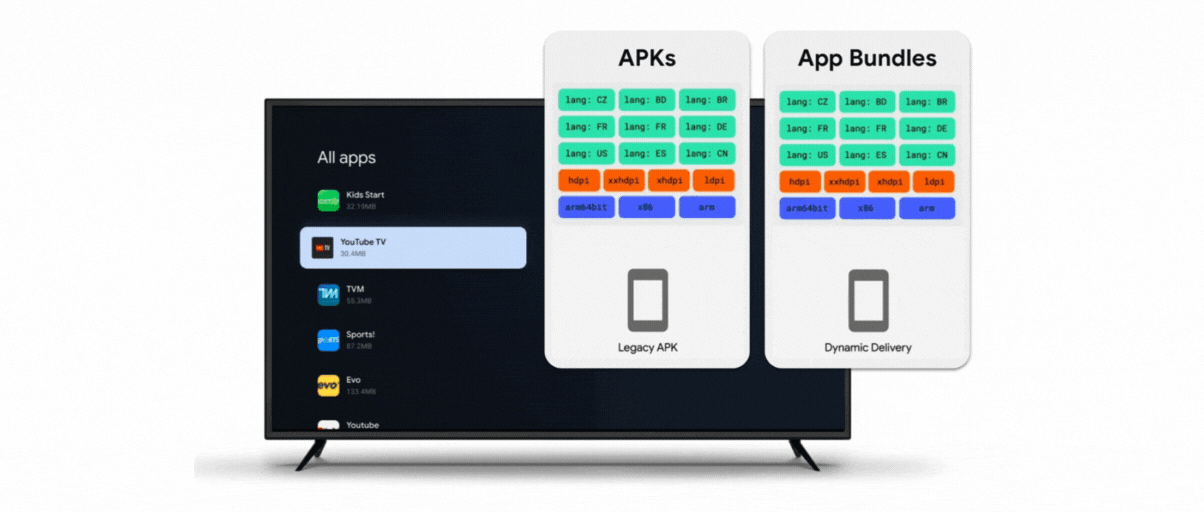
Posted by Josh Wentz, Product Management, Google TV
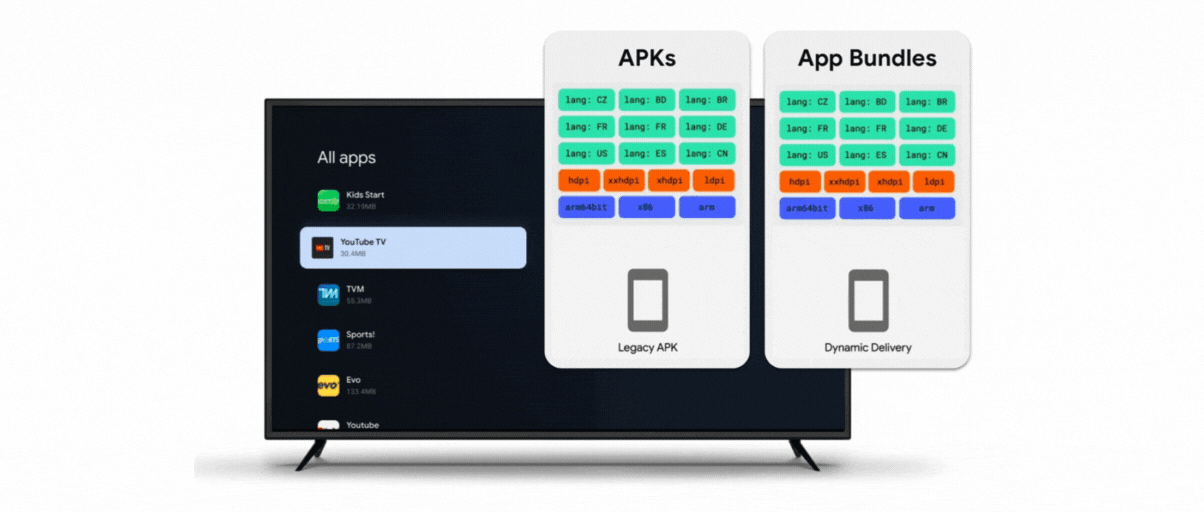
TLDR: Google TV and Android TV will be requiring Android App Bundles that are archivable starting in May 2023 to save storage for users.
Over the past few decades, TV has transformed from linear channel surfing to on-demand content with multi-app experiences. Today, over 10,000 apps are available on Android TV OS. While software has grown exponentially, TV hardware has remained limited in capacity compared to its phone counterparts. In 2022, smartphones often have a minimum storage size of 64GB, but smart TVs have an average of just 8GB. Less storage results in users having to uninstall apps, hindering their overall TV experience. To help with this problem and others, Android introduced App Bundles in Nov 2020.
“Android App Bundles” (AABs) are the standard publishing format on Google Play (phones, tablets, TVs, etc) that have replaced “Android Package Kits” (APKs). App Bundles are smaller, faster, fresher, and better than its precursor. Key benefits include:
With TV storage confined and users having an increasing appetite for more apps, Google TV and Android TV will be requiring App Bundles starting in May 2023. While this provides about 6-months to transition, we estimate that in most cases it will take one engineer about 3-days to migrate an existing TV app from Android Package Kit (APK) to Android App Bundle (AAB). While developers can configure archiving for their mobile apps, TV apps are required to be archivable so that all users and developers can benefit on storage-constrained TVs.
For TV apps not transitioned in time, Google may hide such apps from the TV surface. If you’re working on a brand new TV app, be sure to use Android App Bundles from the start!
Visit our Developer Guide to learn more about how to migrate to an Android App Bundle (AAB).
All told, App Bundles bring a delightful experience to both you as developers and your users, especially in the living room. Thank you for your partnership in creating immersive content and entertainment experiences for the future of TV.