 ☰
🔍
☰
🔍
10 toukokuuta 2023
 Posted by Kseniia Shumelchyk, Android Developer Relations Engineer
Posted by Kseniia Shumelchyk, Android Developer Relations Engineer

As we continue to evolve the Wear OS platform, we're excited to share with you some of the newest features and improvements that have been added to help you create innovative and engaging experiences for your users.
Partners like Peloton and Todoist have been building exceptional experiences for Wear OS - and seeing the impact on their feature-adoption and engagement. Hear directly from Peloton engineers about how they built a differentiated experience for the watch with Compose for Wear OS.
In this blog post, we’ll be highlighting some of the key updates we announced at Google I/O this year, so let’s dive in and explore the latest advancements in Wear OS!
Today we’re releasing the first Developer Preview of Wear OS 4, the next version of Google’s smartwatch platform arriving later this year. It has enhancements to security, user customization, and power optimizations.
This preview introduces several new tools to help enhance your Wear OS app experience:
We are launching the Watch Face Format, a new way to create watch faces for Wear OS. The format makes it easier to create customizable and more power-efficient watch faces for Wear OS 4. Developed in partnership with Samsung, the Watch Face Format is a declarative XML format, so there is no executable code involved in creating a watch face and there will be no code embedded in your watch face APK. Read more.

Wear OS tiles give users fast, predictable access to the information and actions they rely on most. Version 1.2 of the Jetpack Tiles library introduces support for platform data bindings, so if your tile uses platform data sources such as heart rate, step count, or time, your tile is updated once per second.
The new version of tiles also adds support for animations. You can use tween animations to create smooth transitions on changes to part of your layout, and transition animations can animate new or disappearing elements from the tile.
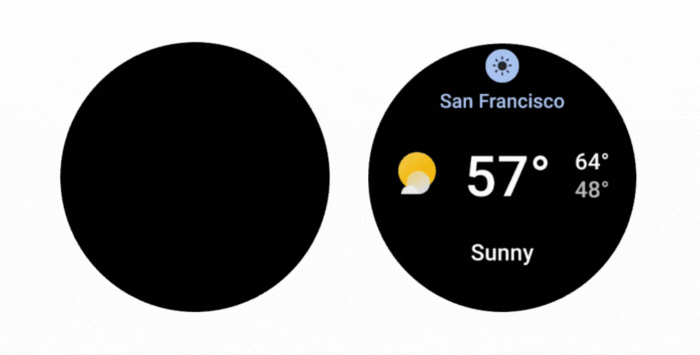
Wear OS 4 is based on Android 13, which is several versions newer than the current Wear OS version, so your app will need to handle the system behavior changes that took effect in Android 12 and Android 13. We recommend you start by testing your app and releasing a compatible update first – as devices get upgraded to Wear OS 4, it’s a basic but a critical level of quality that provides a good app experience for users.
Download the Wear OS 4 emulator in Android Studio Hedgehog to explore new features and test your app on Wear OS 4 Developer Preview.
Firebase Test Lab will support running tests for your standalone app on physical Google Pixel Watches in the next few weeks. You can run your automated tests on the Google Pixel Watch via Gradle Managed Devices, or use the Firebase Console to also run Robo tests. To learn more, check out available devices.
Today we are also excited to announce Wear OS support in Google Play Pre-launch reports for standalone apps. The Pre-launch report helps to identify issues proactively before your app reaches users, so it’s an important tool to help you launch a high-quality app. You can test for stability, accessibility, security and trust, and screenshot previews! At the moment the analysis runs on Wear emulators and it is soon launching on Google Pixel Watches.
The Wear OS 4 emulator brings support for emulated Bluetooth, which lets you test more use cases, for example Bluetooth audio.
The new Wear OS 4 emulator doesn’t support unmanaged 32-bit code, so if your app uses native code, make sure that it includes both 32-bit and 64-bit native libraries. This will also prepare your app for upcoming 64-bit only hardware.
In Android Studio Hedgehog we also added capabilities for capturing screenshots and Logcat snapshots in the Wear OS emulator, so it is now much easier to generate screenshots for your app’s store listing.
Since the latest stable Compose for Wear OS 1.1 release, we continue to bring new features and improvements to the toolkit. Version 1.2 already has a number of alpha releases – check out release notes to find out more.
Health Services version 1.0 has introduced a few new features in latest beta releases. Most notably, it includes BatchingMode to deliver batched exercise data at a configured interval instead of the default interval, as well as an ExerciseTypeConfig API which enables updates during ongoing exercises, such as golfing. If you are interested to learn what's new in Android Health, check out this blog.
Wear OS active devices have grown 5x since launching Wear OS 3, and it's the fastest growing smartwatch platform.
We’re excited to share our brand new Wear OS Gallery, where you can find even more guidance with proven design and development patterns for messaging, media, and health & fitness apps!
With the latest updates, you'll have even more tools at your disposal to create beautiful, high-quality wearable experiences.
Get started building for Wear OS with hands-on experience! Try our Compose for Wear OS codelab, and check out the documentation and samples.
The new Wear OS quality requirements will come into effect on August 31, 2023, so consider them early when designing and developing your app.
We’re looking forward to seeing the experiences that you build!