 ☰
🔍
☰
🔍
01 kesäkuuta 2023
 Posted by Rejane França, Product Manager and Serge Beauchamp, Software Engineer at Google Play
Posted by Rejane França, Product Manager and Serge Beauchamp, Software Engineer at Google Play
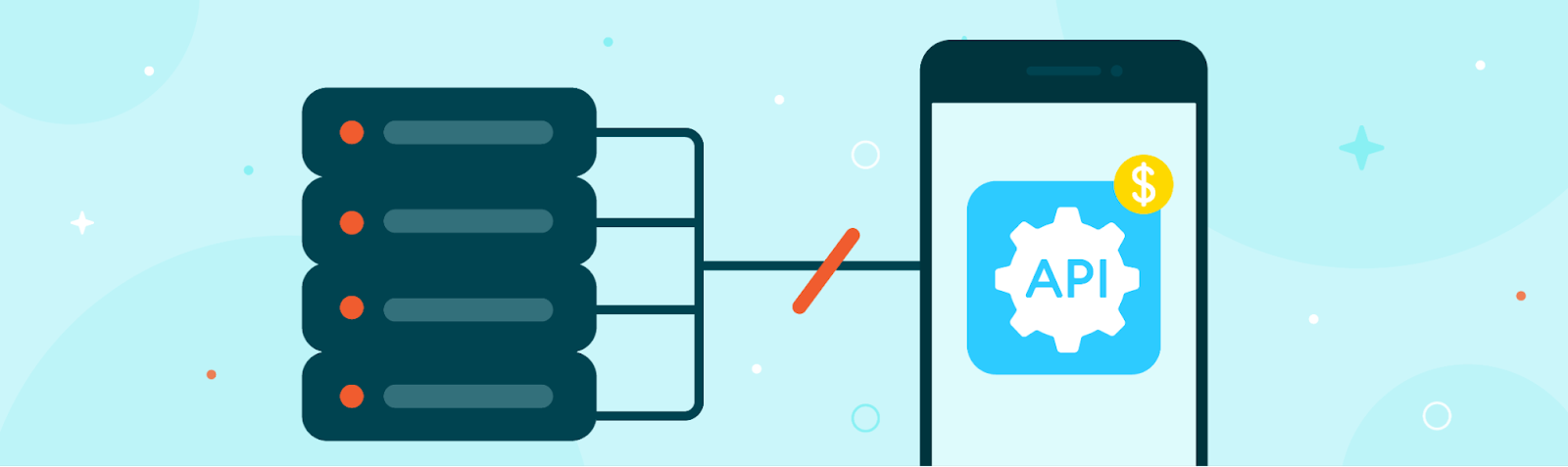
Last year, we introduced new capabilities for subscriptions on Google Play, giving you more flexibility and control when it comes to growing and retaining your subscribers. The enhanced developer experience enabled by the monetization.subscriptions APIs, separates your subscription products - what you sell - from how you sell them, allowing you to configure multiple base plans and offers for each subscription. The new model is designed to reduce the complexity and overhead of managing your product configuration - this means:
Starting on January 1, 2024, all new apps must use monetization.subscriptions APIs for managing your subscriptions catalog. Existing apps will have until May 1, 2024 to migrate to the new monetization.subscriptions APIs, at which point support for using the InAppProducts API for managing your subscriptions catalog will end completely.
Starting this month, if we detect that your app has used the InAppProducts API to manage your subscriptions within the last 7 days, you will start seeing a reminder in Play Console to migrate over to monetization.subscriptions APIs.
Additionally, if your app is not using the latest version of Play Billing Library, you’ll need to upgrade to version 5.0 or later before November of this year in order to publish updates to your app.
If you continue to use the InAppProduct API while support is still available, the subscription SKUs you create will be automatically converted into the new model following the backward compatible structure represented below with limited access to new features. Learn more about converted subscriptions here.

This deprecation will only impact the InAppProducts API when used to manage your subscription product catalog in Play Console. All apps can continue using the InAppProducts API to manage one-time products. The Play Billing Library and Subscription Purchase APIs will not be impacted. Note that both InAppProducts API and monetization.subscriptions APIs are for managing your subscription catalog on Play from your backend, and should not be called directly as part of any in-app flows.
If you use the Google Play Developer API client libraries - available for Java, Python, and other popular languages - we recommend upgrading to the latest versions, which already include the monetization.subscriptions APIs. Base plans can be managed with the monetization.subscription.basePlans API, and introductory pricing and free trials can be managed as offers with the monetization.subscriptions.basePlans.offers API.
To use the new monetization.subscriptions APIs with existing subscriptions, make sure that you’ve made your pre-existing subscriptions editable in Play Console.
Start maximizing the latest subscription capabilities available with the monetization.subscriptions APIs. Learn more by visiting the Help Center, getting started guide, documentation, and sample app.