 ☰
🔍
☰
🔍
13 juin 2023
 Posted by Sara Hamilton, Developer Relations Engineer
Posted by Sara Hamilton, Developer Relations Engineer
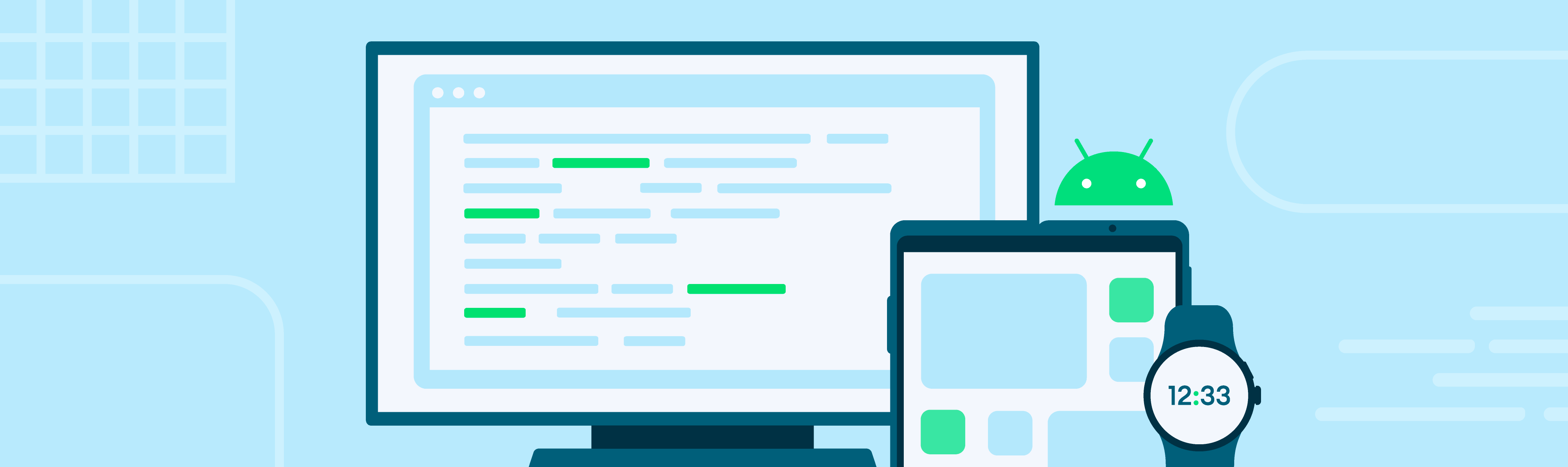
Did you miss any multi-device updates at Google I/O this year? Don’t worry – here are the top 3 things you should know as a developer about Android multi-device updates, and be sure to check out the full playlist for sessions and more!
First, we have some exciting large screen updates. There are 2 new Android devices coming from Pixel - the Pixel Fold and the Pixel Tablet.
With these joining the 280M active large screen Android devices, now is a great time to invest in optimizing your app for larger screens. We’ve released a few things to make this easy.
We have improved tools and guidance, like the new Pixel Fold and Pixel Tablet emulator configurations in Android Studio available today.
We also have expanded Material design updates, and we’ve created more galleries with inspiration for building gaming and creativity apps, all part of the new Android design gallery.
You can start optimizing for these devices, and other large screen devices, by reading the guidance on the do’s and don’ts of optimizing your Android app for large screens and watching the session on developing high quality apps for large screens and foldables.
Second, we released the developer preview of Wear OS 4. This release comes with many exciting changes – including a new way to build watchfaces.
The new Watch Face Format is a declarative XML format that allows you to configure the appearance and behavior of watch faces. This means that there's no executable code involved in creating a watch face, and there's no code embedded in your watch face APK.
The Wear OS platform takes care of the logic needed to render the watch face so you can focus on your creative ideas, rather than code optimizations or battery performance.
Learn more about all the latest updates in Wear OS by checking out our blog post, watching the session, and taking a look at the brand new Wear OS gallery, also part of the new Android design gallery.
Finally, Compose for TV is released in alpha.
Jetpack Compose already had mobile components, Wear OS components, and Widgets – and now, TV components! Plus, you can now use the same foundational Jetpack Compose APIs, for things like state management, on TV as well.
This makes it easy to build beautiful, functional apps for Android TV OS with less code and better customization.
Learn more about how to integrate your TV app with Compose for TV by watching this session. And, check out the developer guides, design reference, our new codelab and sample code to get started. You can submit feedback through the library’s release notes.
That’s a quick snapshot of some of the coolest updates in the world of multi-device on Android from Google I/O’23. Want to learn more? Check out the full playlist here!
We’re making it even easier to build across these devices, through modern Android development tools like Jetpack Compose, so that as you build for more and more form factors, that skill base continues to grow and extend. Take a look at how Peloton continues to invest in different screens for an experience that follows their users wherever they want to train: