 ☰
🔍
☰
🔍
21 juin 2023
 Posted by the Android team
Posted by the Android team

The Peloton App makes it easy for people to work out wherever they want, whenever they want. From living room yoga classes to guided audio runs outdoors, Peloton strives to create an engaging exercise experience that works for anyone, anywhere.
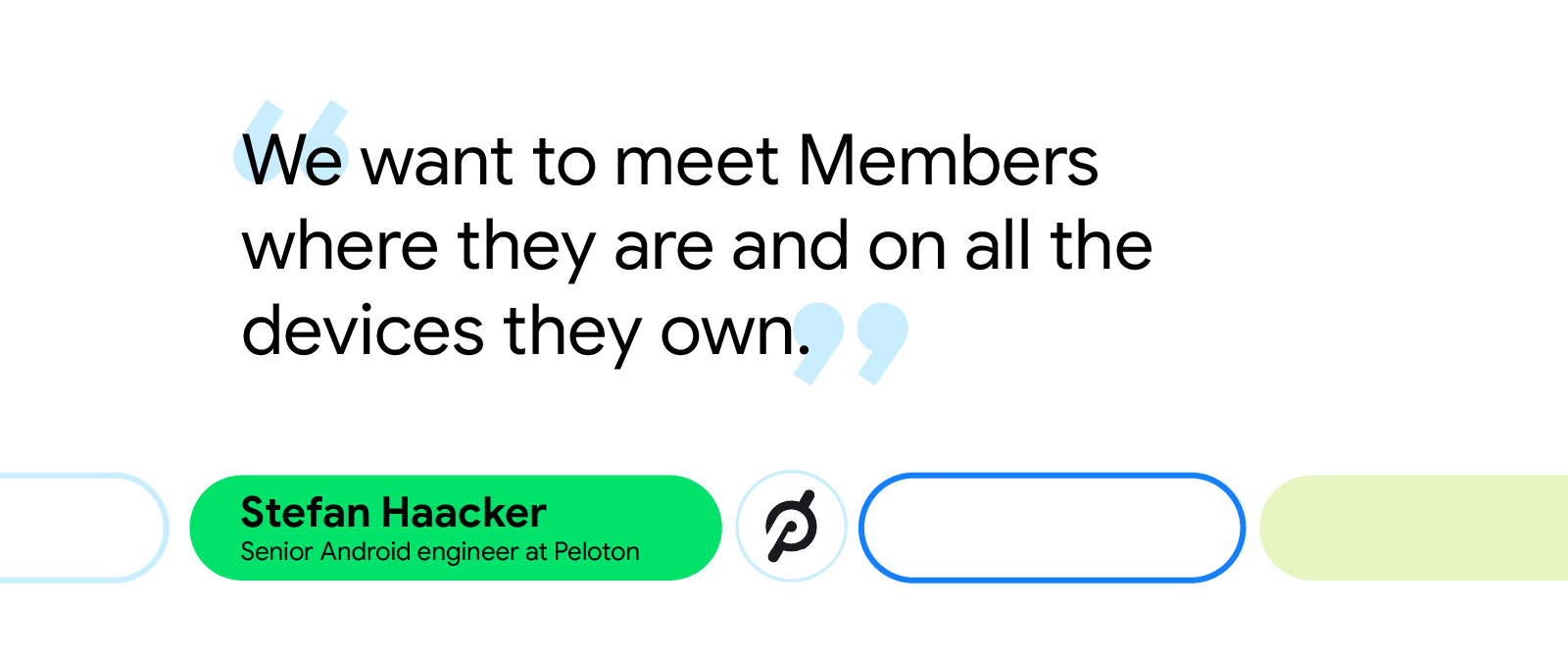
Peloton developers began updating the app’s multi-device support by creating a modern watch application for Wear OS devices using Compose for Wear OS. With the Compose toolkit, Peloton developers were able to quickly build a watch experience that met Wear OS guidelines. “The Wear OS app was our first usage of Compose in production,” said Stefan Haacker, a senior Android engineer at Peloton. “We really enjoyed how much more productive it made us.”
The Peloton team released the first wearable app version just after the Pixel Watch launched. They worked tirelessly to get the app ready between the announcement of the Pixel Watch and its launch. Thanks to the Jetpack Compose toolkit, Peloton developers were able to rapidly and efficiently prepare the app in record time.
The new wearable app gave Peloton Members more options for monitoring their heart rate in real time. Using the Data Layer API to synchronize information between wearables and the Peloton App, Members can now view their heart rate across devices—from their phones to their watches to their bikes—as they take a Peloton class.
“Before the Wear OS app was released, only a small percentage of Android Members worked out with a heart rate monitor (HRM). After releasing Peloton on Wear OS, the app had a 6X increase in HRM usage in just a few months,” said Stefan. “For Peloton, HRM usage correlates with a better user experience, increased user engagement, and more workouts a month.”
With more Members tracking their health and fitness data through the new Peloton app, it was important for the Peloton team to give them better access to that data. That’s why Peloton was excited to partner with Google to offer Health Connect integration from day one, giving its users a simpler way to consolidate and share their fitness data across applications.
Peloton developers wanted to embrace the uniqueness of each device across the Android ecosystem and focus on the individual benefits that their form factors could offer. With this mindset, it was easier for the Peloton team to create a flexible UI that could adapt to various screens.
“We had to stop developing and designing with rigid device categories in mind,” said Ward Bonnefond, a senior staff software engineer at Peloton. “Phones these days no longer have just a single rectangular screen.”
The Peloton team began optimizing for large screens and foldables by improving how the app handles window resizing across orientations and devices. Using resizable emulators, Peloton developers were able to ensure the app behaved as expected with different configurations and screen sizes.
“We used RecyclerViews to determine the number of columns the app displays at runtime based on the available screen size,” said Ward. “We removed restrictions on activity resizing and orientation locking so that our app would function properly in full screen, split screen, resizable floating windows, and foldables.”
Peloton developers used Jetpack WindowManager to support foldable-specific use cases, like tabletop mode for the app’s video player. The window manager library made it easy for developers to place a video above a device’s fold and workout metrics below it.
Peloton developers also streamlined the login process on Android TV. Instead of forcing Members to fumble over typing their credentials with a remote, they can now login through the Peloton App on their phone to quickly connect with their TV.

Since launching the all-new Wear OS application and enhancing support across Android devices, Peloton has seen an uptick in total workouts taken on the Android platform. Although other factors were at play, the Peloton team attributes much of that increase to the new wearable application.
“There are so many different devices with varying capabilities in the Android ecosystem, like phones, watches, tablets, TVs and more,” said Ward. “At the end of the day, we want the Peloton App to be awesome wherever Members use it.”
Learn how you can start developing for Wear OS and other Android devices today.