 ☰
🔍
☰
🔍
12 July 2023
 Posted by Kobi Gluck, Director, Product Management, Google Play Developer
Posted by Kobi Gluck, Director, Product Management, Google Play Developer

One of the many ways we keep Google Play a safe and trusted platform is by verifying the identity of developers and their payment information. This helps prevent the spread of malware, reduces fraud, and helps users understand who’s behind the apps they’re installing.
For example, we require developers to verify their email address and phone number to make sure that every account is created by a real person, with real contact details.
Today, we're announcing expanded developer verification requirements in our Play Console Requirements policy. As part of this update, we’ll also share more developer details on your app’s store listing page to help users make confident, informed choices about what to download.
Here’s a quick look at what’s new.
When you create a new Play Console developer account for an organization, you’ll now need to provide a D-U-N-S number. Assigned by Dun & Bradstreet, D-U-N-S numbers are unique nine-digit identifiers that are widely used to verify businesses.
Because we’ll use D-U-N-S numbers to verify your business information during the account creation process, it's important to make sure the information that Dun & Bradstreet has about your business is up to date before creating a developer account. You may also be required to submit official organization documents to help us to verify your information.
If you’re not sure if your organization has a D-U-N-S number, you can check with Dun & Bradstreet or request one for free. The process can take up to 30 days, so we encourage you to plan ahead. Learn more.
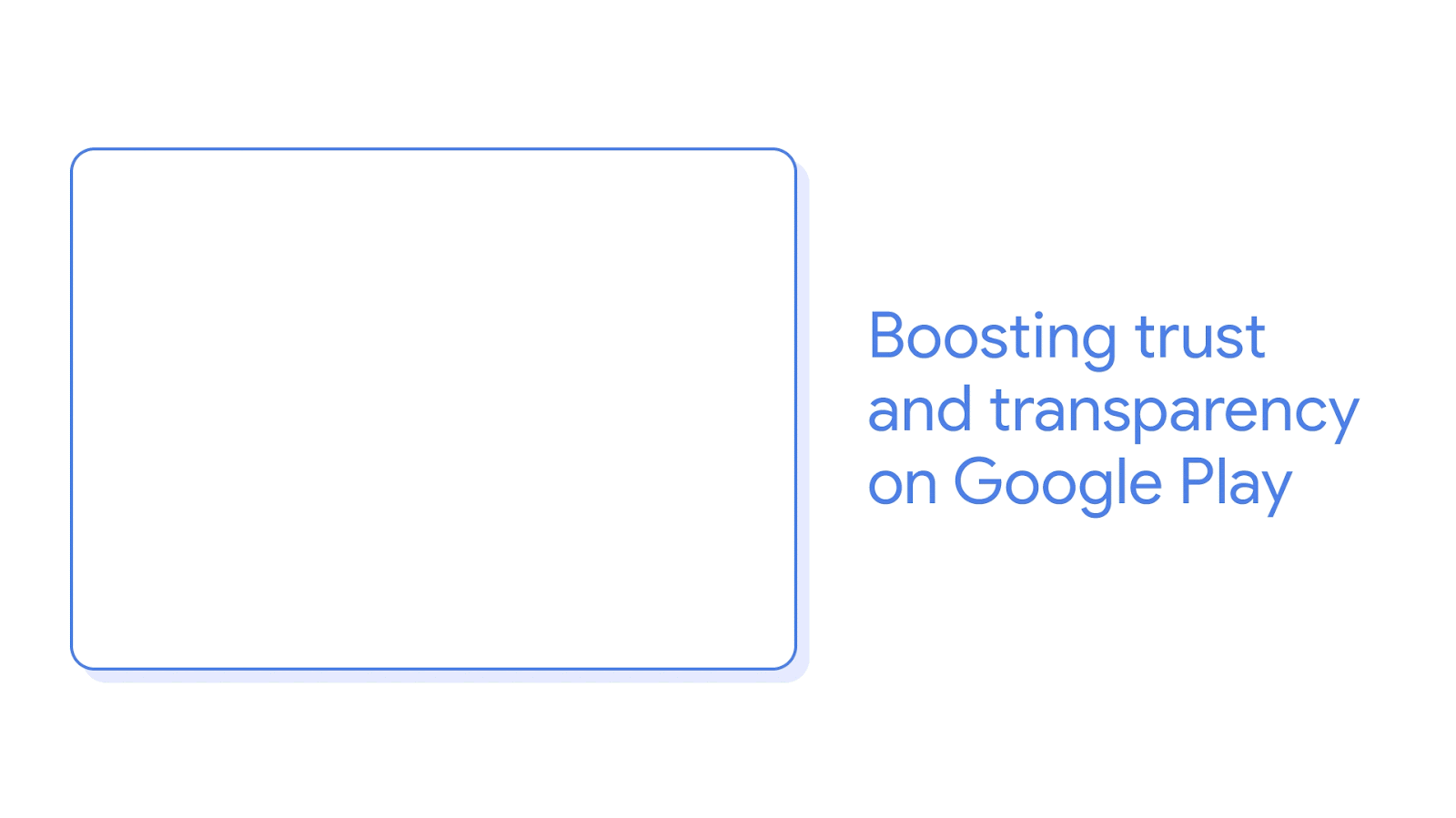
We’re renaming the “Contact details” section on your app’s store listing to “App support” and adding a new "About the developer” section to help users learn more about you. “App support” will show your app’s support email address, and you can choose to show your website and support phone number. "About the developer" will show verified identity information.
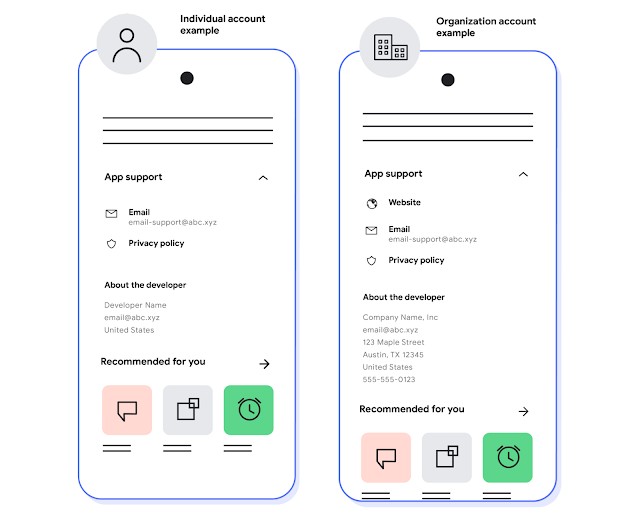
Once you create a new Play Console developer account and we’ve verified your details, you’ll be eligible to start publishing apps on Google Play.
If at any point we can’t verify your information, like your legal name or address–we’ll get in touch and ask you to reverify your information to avoid having your apps removed from Google Play.
On August 31, we’ll start rolling out these requirements for anyone creating new Play Console developer accounts. Your “About the developer” section will be visible to users as soon as you publish a new app. Over the first couple of months, we’ll listen to feedback and refine the experience before expanding to existing developers.
In October, we’ll share more information with existing developers about how to update and verify existing accounts.
Thank you for partnering with us as we continue to make Google Play a safe and trusted platform for everyone.