 ☰
🔍
☰
🔍
21 September 2023
 Posted by Isabella Fiterman – Product Marketing Manager, and Sandhya Mohan – Product Manager
Posted by Isabella Fiterman – Product Marketing Manager, and Sandhya Mohan – Product Manager

At this year’s Google I/O, one of the most exciting announcements for Android developers was the introduction of Studio Bot, an AI-powered coding assistant which can be accessed directly in Android Studio. Studio Bot can accelerate your ability to write high-quality Android apps faster by helping generate code for your app, answering your questions, finding relevant resources— all without ever having to leave Android Studio. After our announcement you told us how excited you were about this AI-powered coding companion, and those of you outside of the U.S were eager to get your hands on it. We heard your feedback, and expanded Studio Bot to over 170 countries and territories in the canary release channel of Android Studio.
Studio Bot is powered by artificial intelligence and can understand natural language, so you can ask development questions in your own words. While it’s now available in most countries, it is designed to be used in English. You can enter your questions in Studio Bot’s chat window ranging from very simple and open-ended ones to specific problems that you need help with. Here are some examples of the types of queries it can answer:
How do I add camera support to my app? | I want to create a Room database. |
Can you remind me of the format for javadocs? | What's the best way to get location on Android? |
Studio Bot remembers the context of the conversation, so you can also ask follow-up questions, such as “Can you give me the code for this in Kotlin?” or “Can you show me how to do it in Compose?”
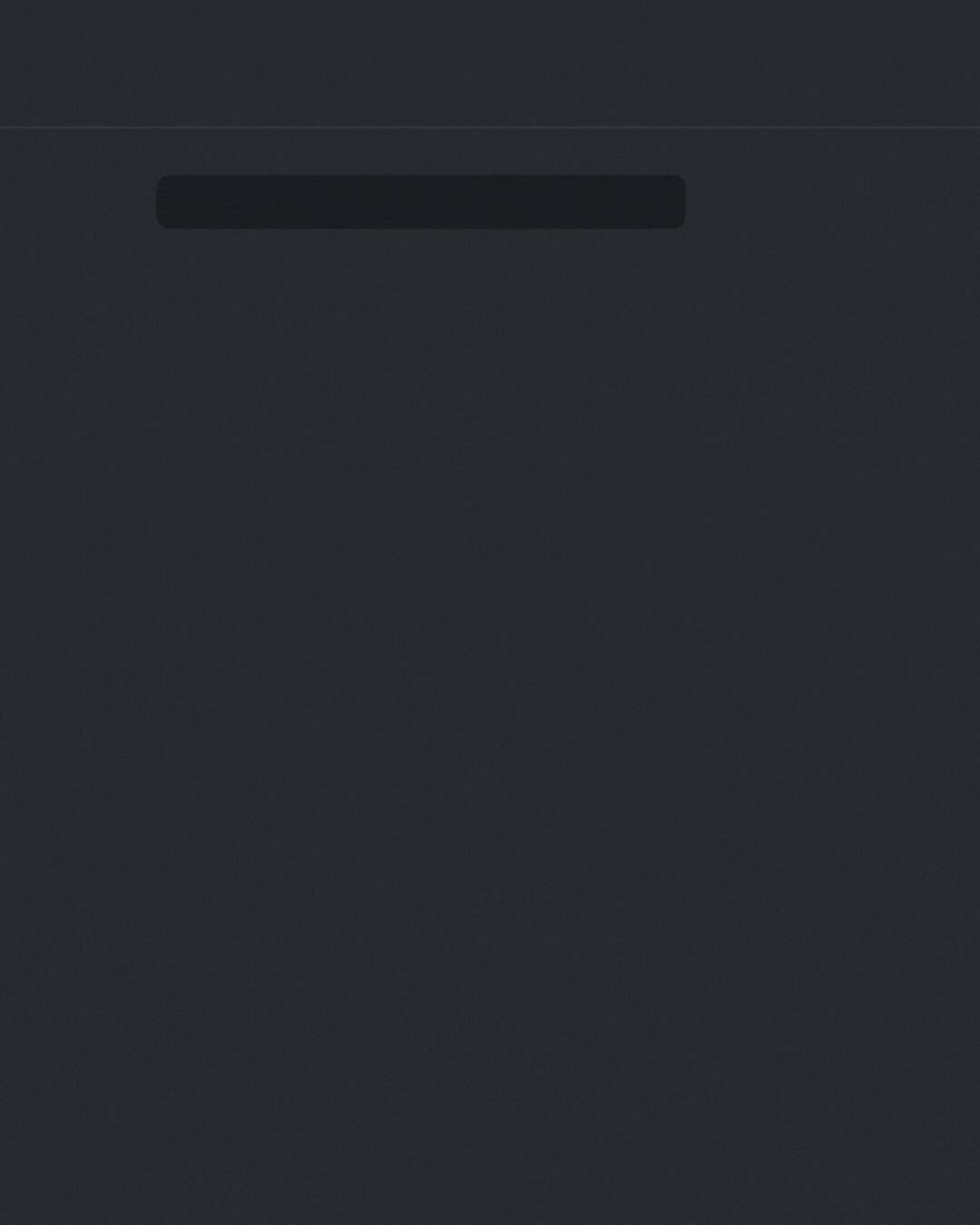
Studio Bot was designed with privacy in mind. You don’t need to send your source code to take advantage of Studio Bot’s features. By default, Studio Bot’s responses are purely based on conversation history, and you control whether you want to share additional context or code for customized responses. Much like our work on other AI projects, we stick to a set of AI Principles that hold us accountable.
Studio Bot is still in its early days, and we suggest validating its responses before using them in a production app. We’re continuing to improve its Android development knowledge base and quality of responses so that it can better support your development needs in the future. You can help us improve Studio Bot by trying it out and sharing your feedback on its responses using the thumbs up and down buttons.
Download the latest canary release of Android Studio and read more about how you can get started with Studio Bot. You can also sign up to receive updates on Studio Bot as the experience evolves.