 ☰
🔍
☰
🔍
14 November 2022

 Today marks the final track for Android Developer Summit: the Platform Track, focused on developer features and guidance around Android 13. With your help, we're making the platform more private and secure, more personal, and more capable than ever. Tune into the livestream and watch the full playlist on YouTube! And if you’ve got any burning questions, be sure to Tweet them using #AskAndroid; at the end of our livestream, we’ll be assembling the Android experts to help answer them live; tune in at 12:30PM to see if we answer your question live! Here are the top 3 takeaways from the Platform track, and be sure to watch the full Platform session playlist on YouTube:
Today marks the final track for Android Developer Summit: the Platform Track, focused on developer features and guidance around Android 13. With your help, we're making the platform more private and secure, more personal, and more capable than ever. Tune into the livestream and watch the full playlist on YouTube! And if you’ve got any burning questions, be sure to Tweet them using #AskAndroid; at the end of our livestream, we’ll be assembling the Android experts to help answer them live; tune in at 12:30PM to see if we answer your question live! Here are the top 3 takeaways from the Platform track, and be sure to watch the full Platform session playlist on YouTube:
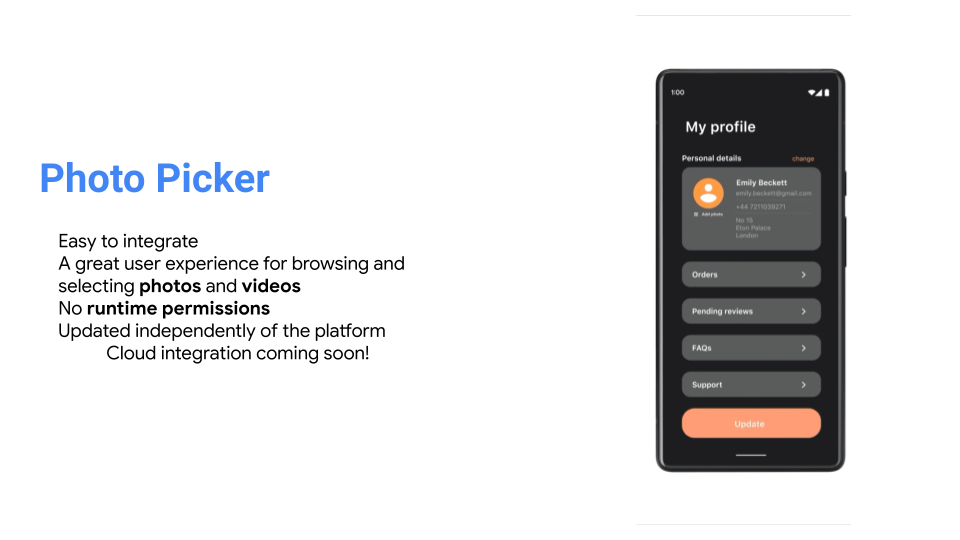 |
When it comes to personalization, we teach Building for a Multilingual World, Building Modern Android App Widgets, Designing a High Quality App with the Latest Android Features, and Building Accessibility Support for Compose — all ways that help make sure that your apps support the way your users use their devices.
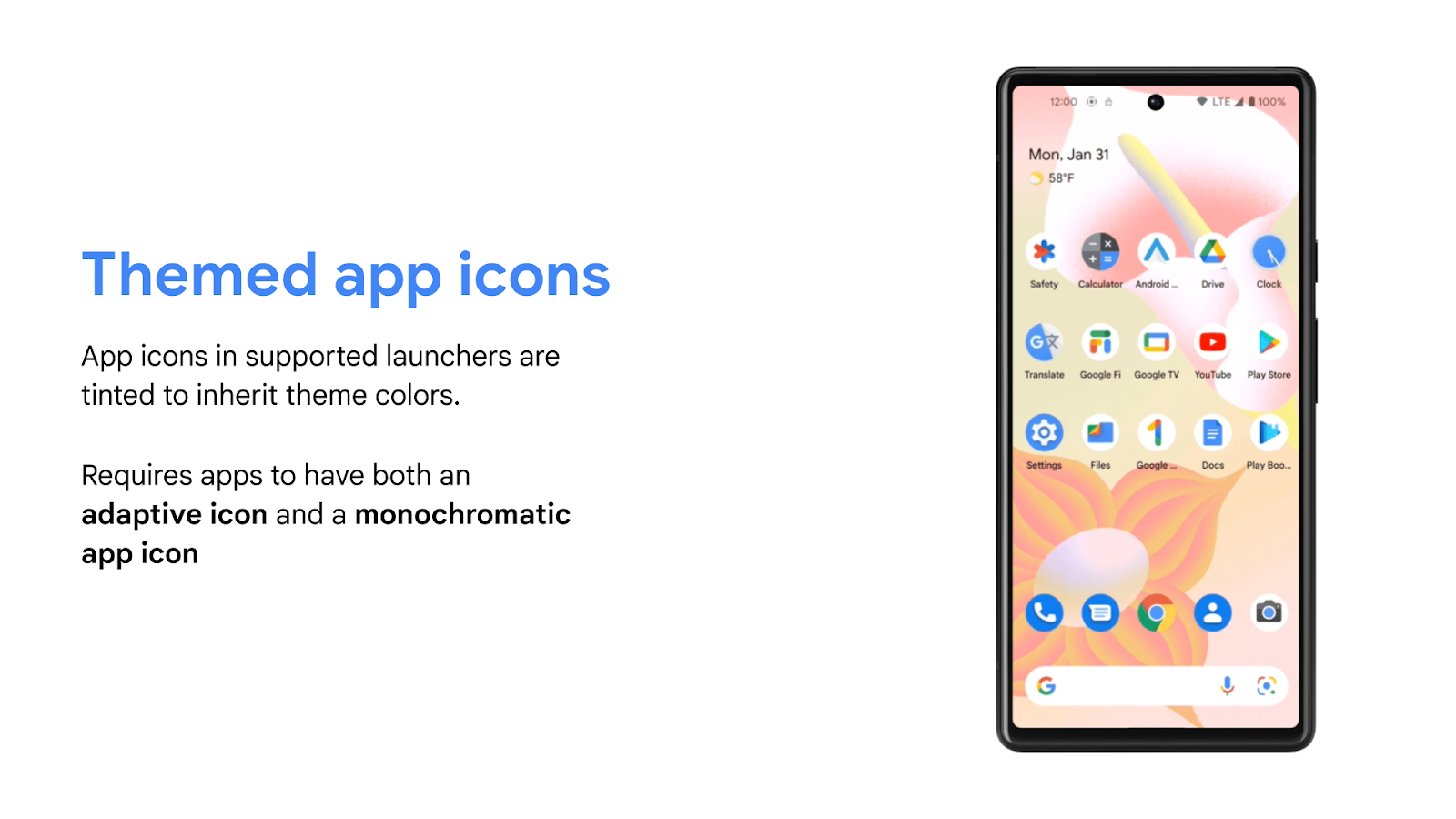 |
We're extending the capabilities of the platform to support the latest media and communications standards and more, so we're walking you through Presenting a High-quality Media Experience for all Users, Improving Your Social Experience Quality with Android Camera, how to handle Capture, Playback, and Sharing 10BIT Video, supporting BLE Audio in your Voice Communications Applications, an Introduction to Ultrawide-band on Android, the latest in Android Graphics, how to start Syncing Data with Health Connect, and implementing Hardware Acceleration for ML on-device. We even shared how to Migrate to Play Billing Library 5 and what it does to make subscriptions more flexible on Google Play.
To learn more about how you can secure your app, maximize user privacy, make your app part of a more personal Android, leverage new platform capabilities, and more, check out the full playlist.