 ☰
🔍
☰
🔍
14 November 2022

Posted by Sara Hamilton, Developer Relations Earlier this year, we introduced Health Connect as a way for app developers like you to have early access to a platform that securely shares health and fitness data across Android devices, with user consent. We collaborated with Samsung to build this platform which simplifies the connectivity between your apps while providing centralized privacy controls for users. We are now making the Health Connect (Beta) app available for download in Google Play to give users a central place to manage their privacy settings with granular controls to see which apps have access to data at any given time.
Earlier this year, we introduced Health Connect as a way for app developers like you to have early access to a platform that securely shares health and fitness data across Android devices, with user consent. We collaborated with Samsung to build this platform which simplifies the connectivity between your apps while providing centralized privacy controls for users. We are now making the Health Connect (Beta) app available for download in Google Play to give users a central place to manage their privacy settings with granular controls to see which apps have access to data at any given time.
 |
By enabling health and fitness apps to talk to each other, each app is able to provide a user with better, more holistic health insights.
In the past, developers had to establish multiple API connections to share data between different apps and each integration was costly to build and maintain. This limited developers’ data sharing capabilities and made it hard for users to unlock this data so that it could be utilized in different apps.
Now, with Health Connect, building an integration with a new app is as simple as reading in new data from Health Connect, rather than building a whole new integration.
For example, Android users will now be able to sync and get credit for their Peloton workouts in apps like Oura, MyFitnessPal, WeightWatchers and Lifesum. Now, through a single integration with Health Connect, Peloton Members will have the option to share their workout stats across the ecosystem of apps they use to support their overall wellness.
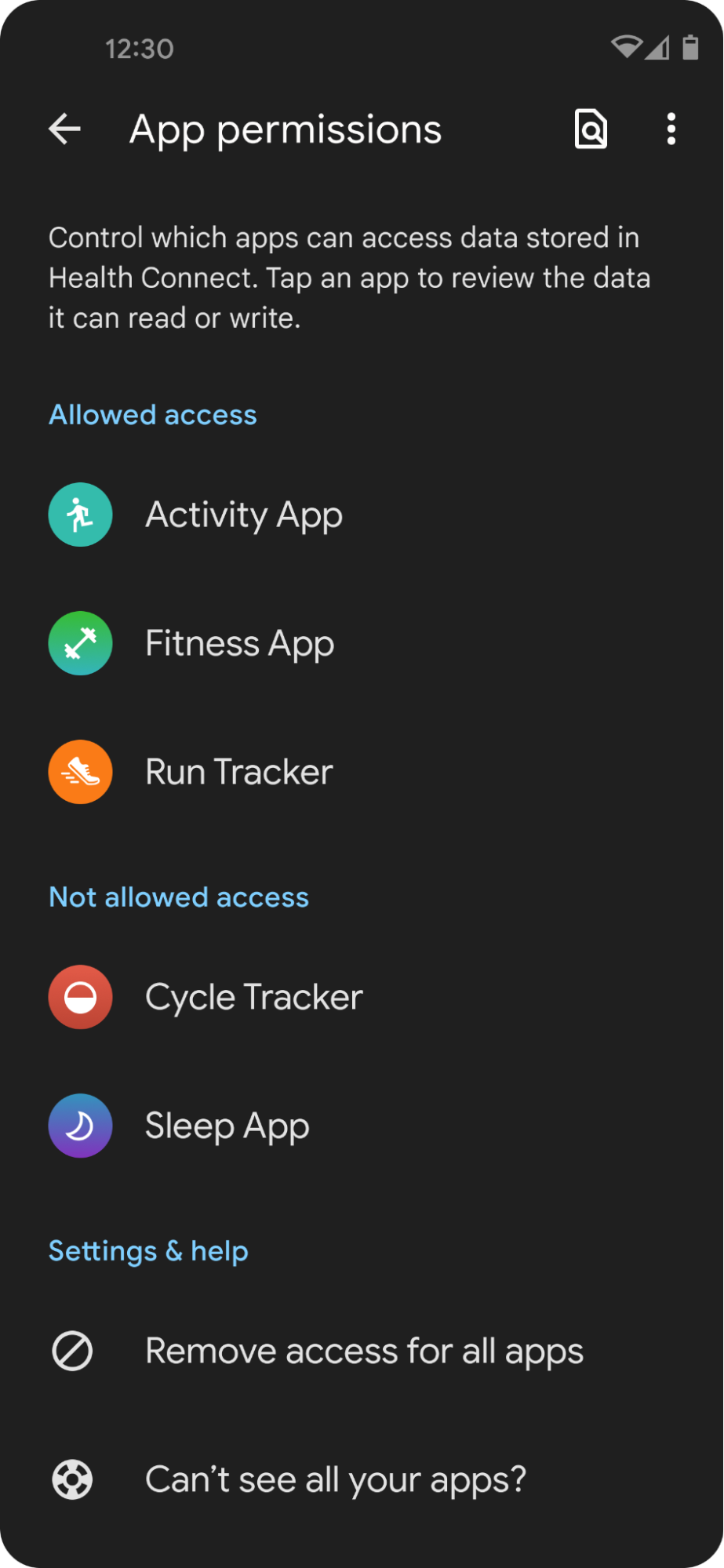 |
"With Health Connect APIs, our engineers were able to easily adapt their existing architecture in order to read and write user health data such as nutrition, hydration, exercise, and steps. With this integration, we're now able to consume data from any 3rd party application that also writes to Health Connect, expanding our users' choices while allowing them more flexibility to grant granular permissions about which data they want to share"
– Jason Peterson, Chief Technology Officer of MyFitnessPal
Previously, users had to navigate to multiple apps to manage data permissions. And, developers had to build out permissions management UIs themselves.
With Health Connect, users can easily manage permissions in a single place, with granular controls to see which apps are accessing data at any given time.
For developers, Health Connect provides the permissions management hub and granular permissions UIs out of the box, so you can set this up quickly.
 |
| granular permissions screen that shows the different data types |
For example, Signos was able to quickly set up permissions checks with Health Connect. “One aspect I was pleasantly surprised by was the user onboarding UX,” said Signos developer Jake Smith. “A simple, drop-in piece of code sets up the permissions so users can start reaping the benefits.”
Join the many developers who have already integrated with Health Connect and don’t miss out on the opportunity to develop richer insights for your users. Check out our documentation, helpful video tutorials, and code samples – and start building today!