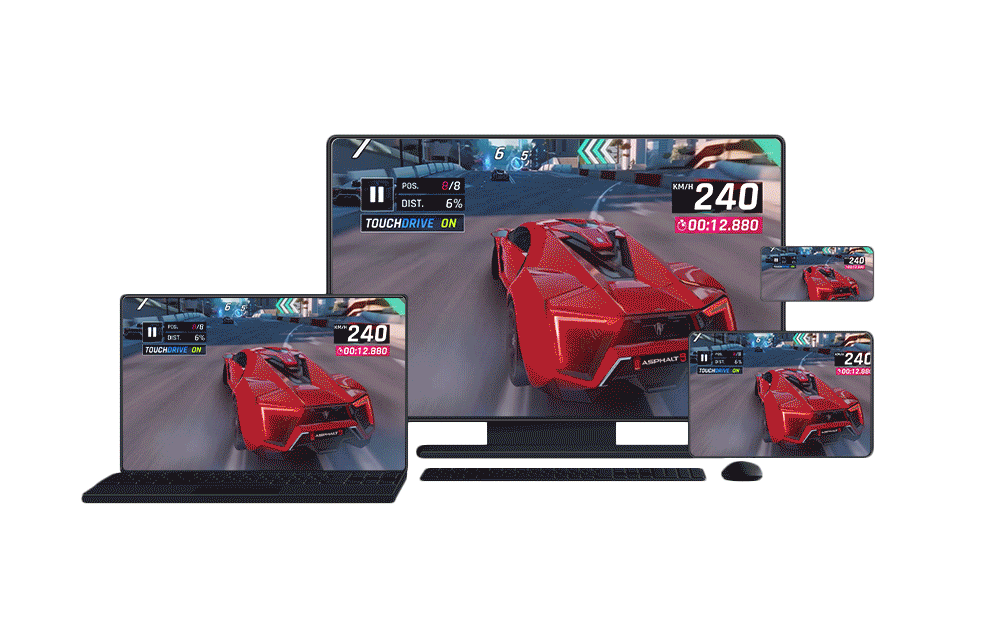Posted by Arjun Dayal, Director, Google Play Games
Google Play Games on PC gives users the ability to play their favorite mobile games on PC, with the security and stability they expect from Google Play. With a catalog of top-tier games and over 10 billion monthly sessions on mobile, our users have met this product with enthusiasm for its high-quality, high-performance emulation and cross-screen gameplay.
For developers, joining Google Play Games on PC can help you increase user reach, engagement, and ROI and build high-quality games across Google surfaces.
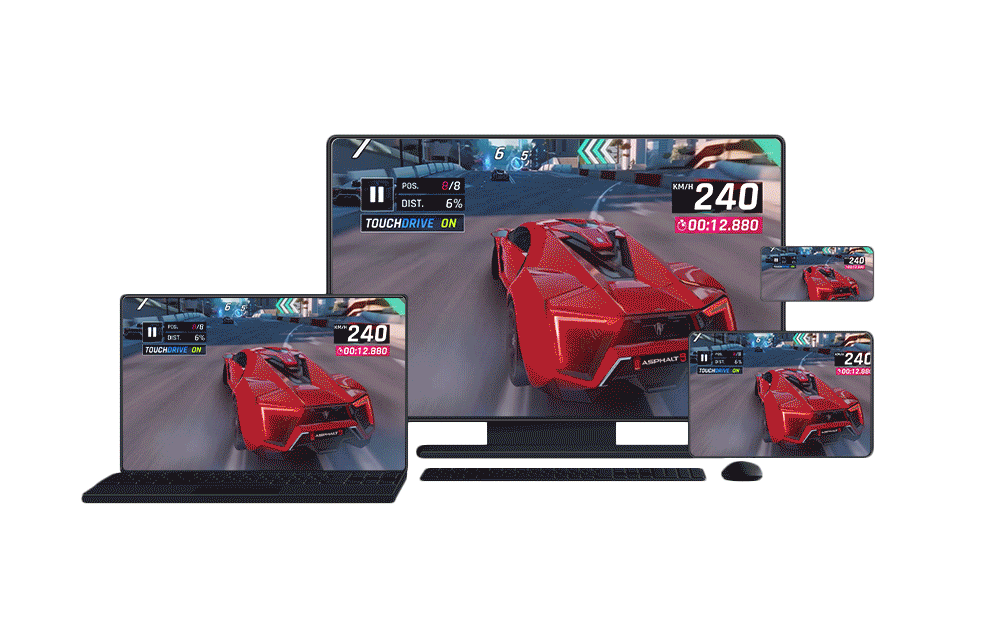 |
Illustrative example of seamless sync across signed-in devices for Asphalt 9: Legends
Subject to game availability and PC compatibility
|
At today’s Google for Games Developer Summit, we announced how we’re making cross-platform game development even easier, by continuing to simplify and improve the onboarding process for Google Play Games on PC. Watch our Google Play Games on PC playlist or, keep reading to check the most important updates from today.
 |
Google Play Games is available to download in 13 countries*. Subject to game availability and PC compatibility
|
- Google Play Games on PC is expanding to more regions and including more games loved by billions of users worldwide. The program will be expanding to Japan and countries in Europe in the next couple of months and adding several new games including Garena Free Fire, Ludo King, and MapleStory M.
- Through our partnership with Intel, we’re making it easier to join Google Play Games on PC with an existing mobile build. While fully optimized games still offer the best experience for users and qualify for unique cross-platform marketing and promotion, we now offer the option to submit your existing mobile build in the meantime to reach players faster. So if your mobile game already plays well on desktop, you can express interest now to join Google Play Games.
- The new Google Play Games on PC developer emulator is a developer-focused build of Google Play Games specially designed for your debug and build process. It allows you to deploy games directly such as sideloading APKs via adb command or using Android Studio to adjust some graphics and hardware settings to validate different player configurations. To download the emulator, express your interest today.
- In order to ensure that players have a high-quality experience on Google Play Games, use our new release checklist to verify that you've completed all the necessary steps before submitting a build to ensure a quick approval process. This checklist covers key requirements including using high-resolution textures and assets, supporting Windows aspect ratios, and implementing mouse and keyboard input.
- With over 2 billion gamer profiles, Play Games Services stands at the core of ensuring seamless continuity across devices for Google Play Games. This year, we will roll out Next Generation Player IDs. These will keep a user's Player ID consistent across surfaces for any given game, while enabling them to be unique across different games.
- Over the last few years, there’s been a huge push for large-screen devices in the gaming industry, including desktops, laptops, tablets, and foldables. Even though each form factor has its unique advantages, you don’t need to customize your game for each one independently. Check out this session to learn how to ensure great playability across different platforms, all at once.
You can learn more about Google Play Games on PC at the developer site, and watch all the sessions from the Google for Games Developer Summit at g.co/gamedevsummit.
Windows is a trademark of the Microsoft group of companies.
*Google Play Games on PC is available to download in 13 countries as of March 14, 2023.
 ☰
🔍
☰
🔍