 ☰
🔍
☰
🔍
27 September 2022

Posted by Marcus Leal, Product Manager, Google Play
Over the years, Android has evolved to support more devices such as watches, tablets, TVs, and even cars. Apps and games are a critical part of this ecosystem as they power many of the unique digital experiences that we all enjoy and rely on. As a way to make it easier for users to find your great apps across all Android devices, we are making changes to the Google Play Store, enabling users to more easily discover and install apps on other devices directly from their phone.
We recently introduced three updates to the Play Store phone app that will help your users’ devices work better together: homepages for non-phone devices, a device search filter, and the ability to remotely install an app to another device.
Users with a Wear OS watch, Android TV OS, or car with Android Automotive can navigate to the Play Store “Other devices” page on their phone app to see app and game recommendations, and editorials tailored to their non-phone devices.
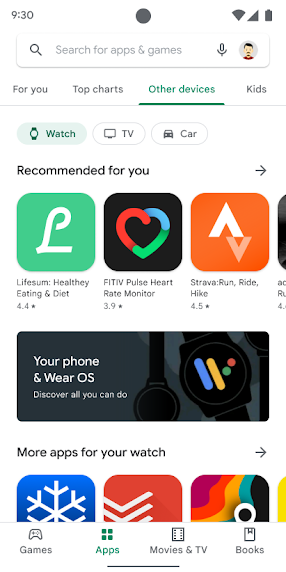 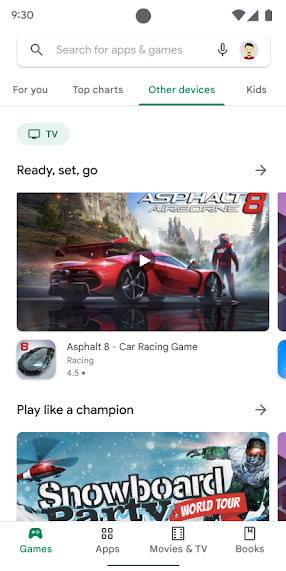 |
| Users can go to the “Other devices” page to get recommendations of apps and games optimized for non-phone devices. |
Users can use the device filters to easily find apps and games optimized for their Wear watch, Android TV, or Android Auto-enabled devices.
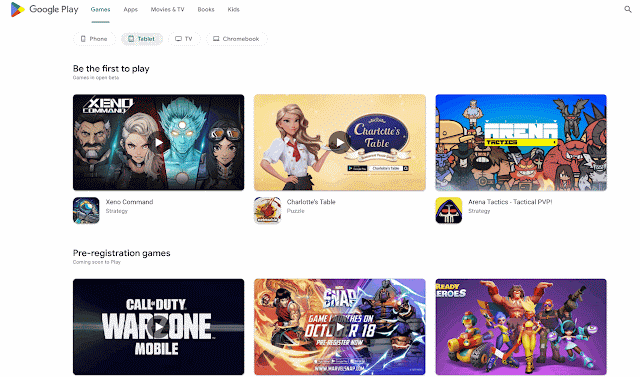 |
| Users can access the Play Store website on their computer or non-Android phone to browse, search, and remotely install your apps and games to their Android devices. |
These changes were designed to give developers new opportunities to showcase their multi-device app experiences, driving more engagement across the Android ecosystem.